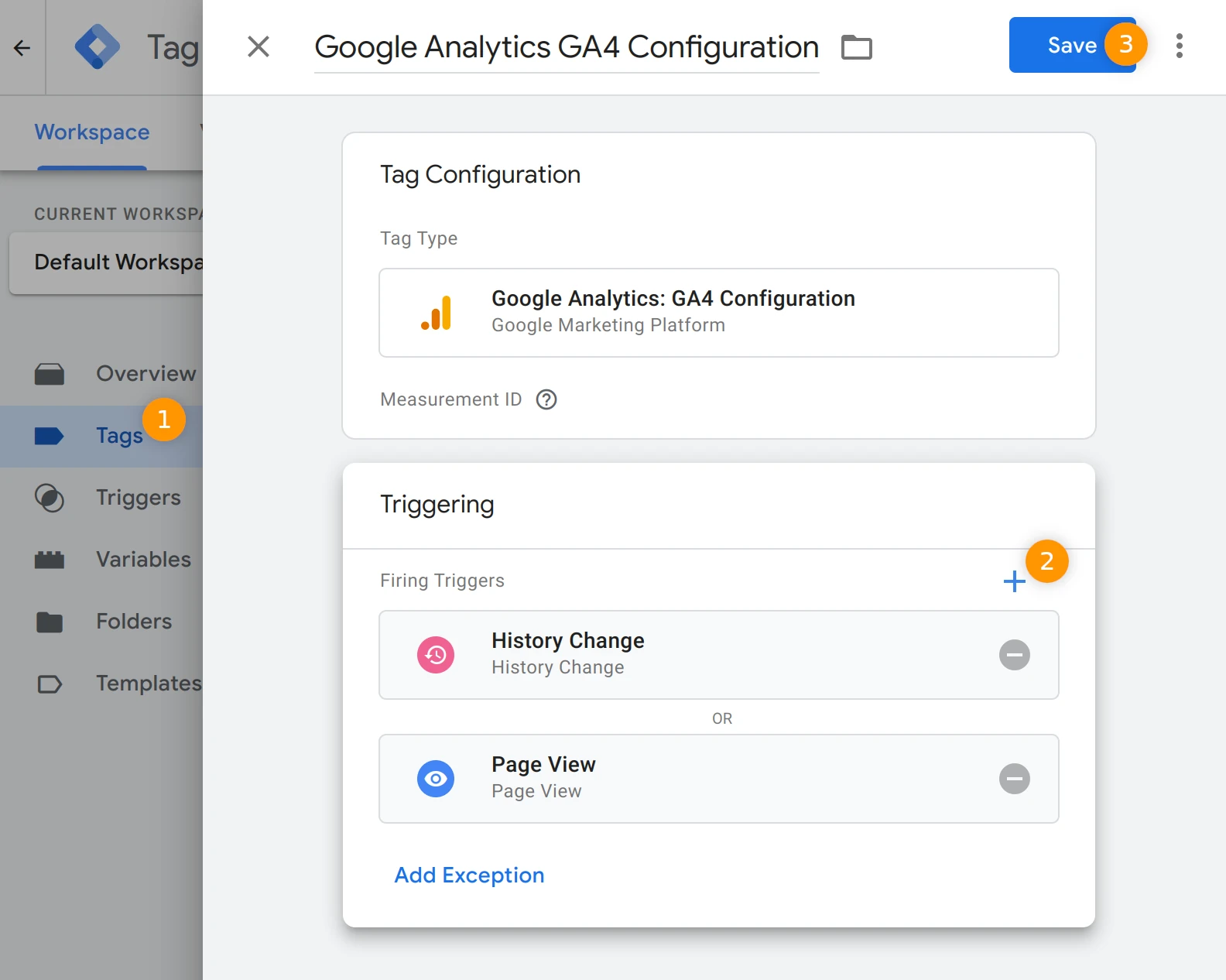Google Analytics
When Turbo mode is enabled, Breeze is working as SPA and traditional page load events between page visits are not fired at all. This results in not working GoogleAnalytics or GoogleTag data streams. To fix the issue, follow the guides below.
Google Analytics
Open GoogleAnalytics admin panel and open your Data Stream:
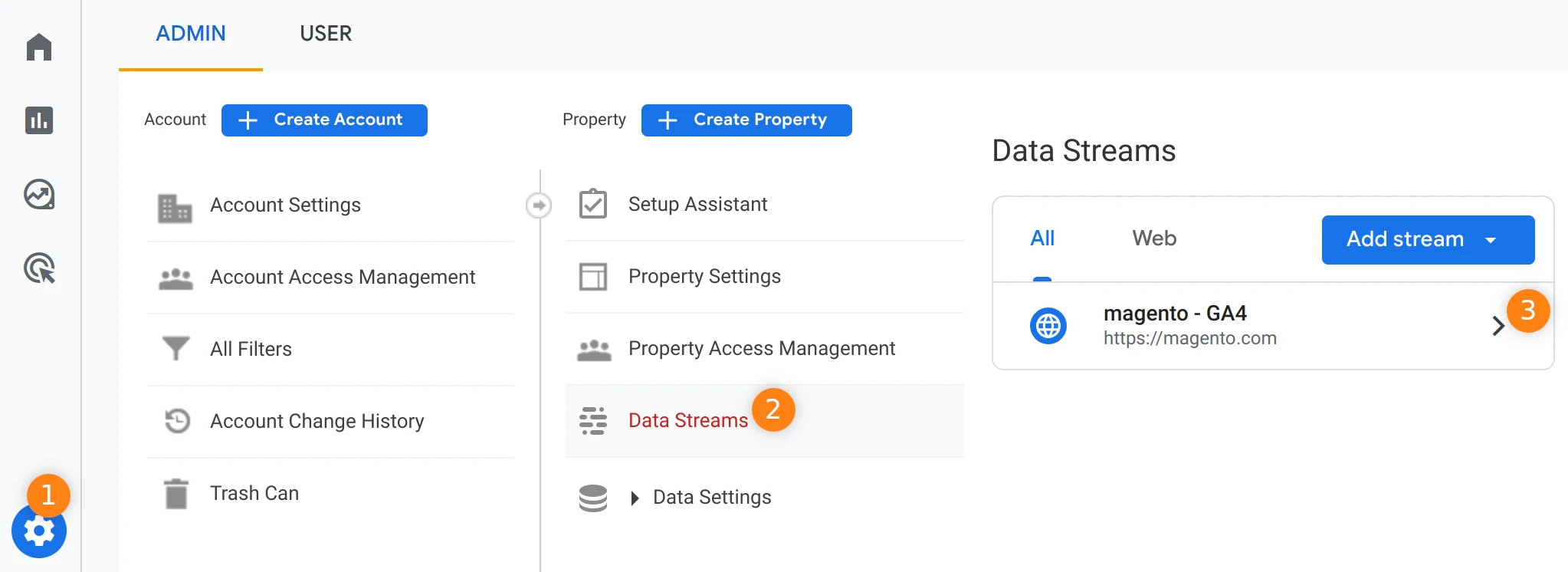
Next, enable “Enhanced measurement” event, and click the configure icon:
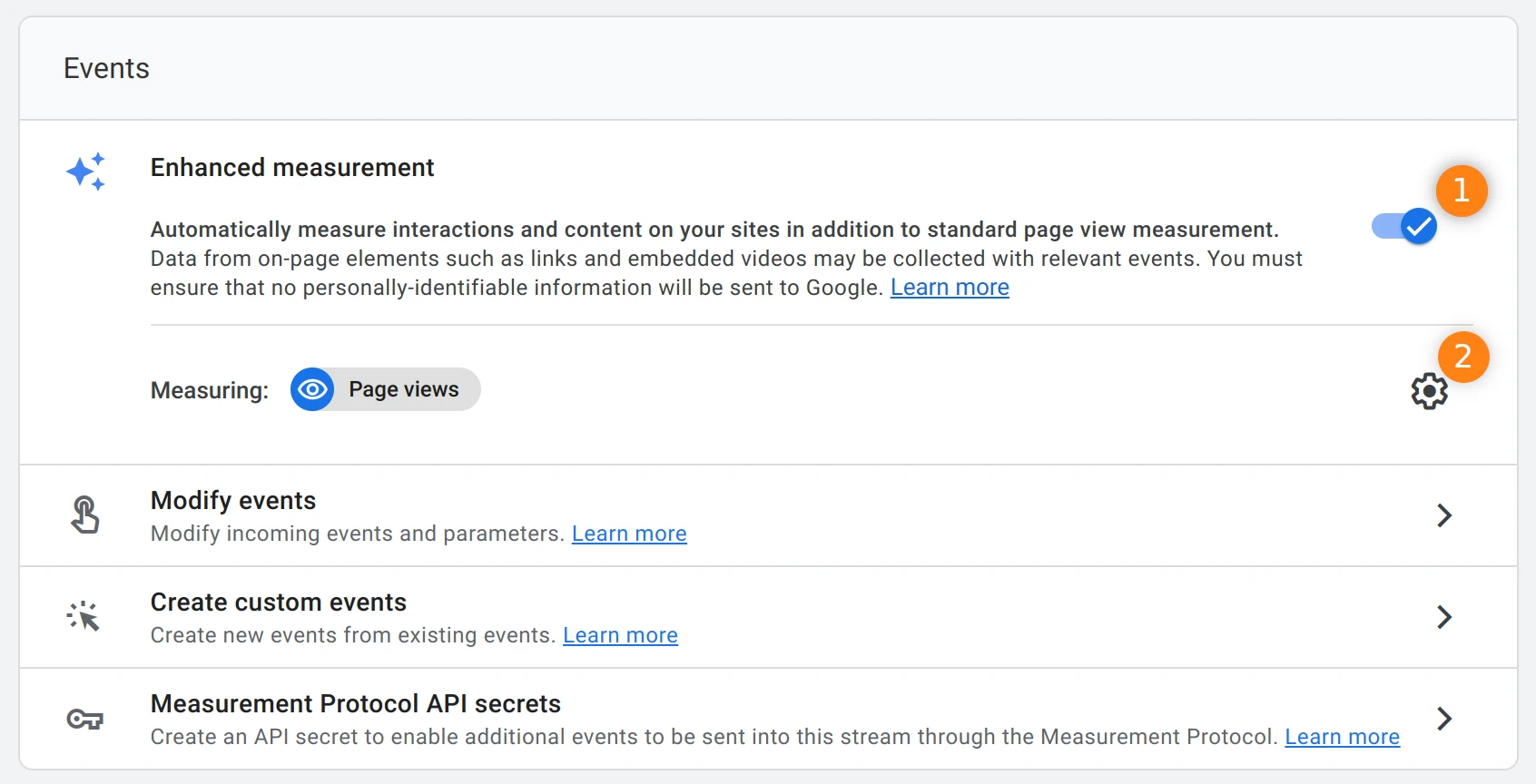
Open Advanced settings, enable “history events”, and save the changes:
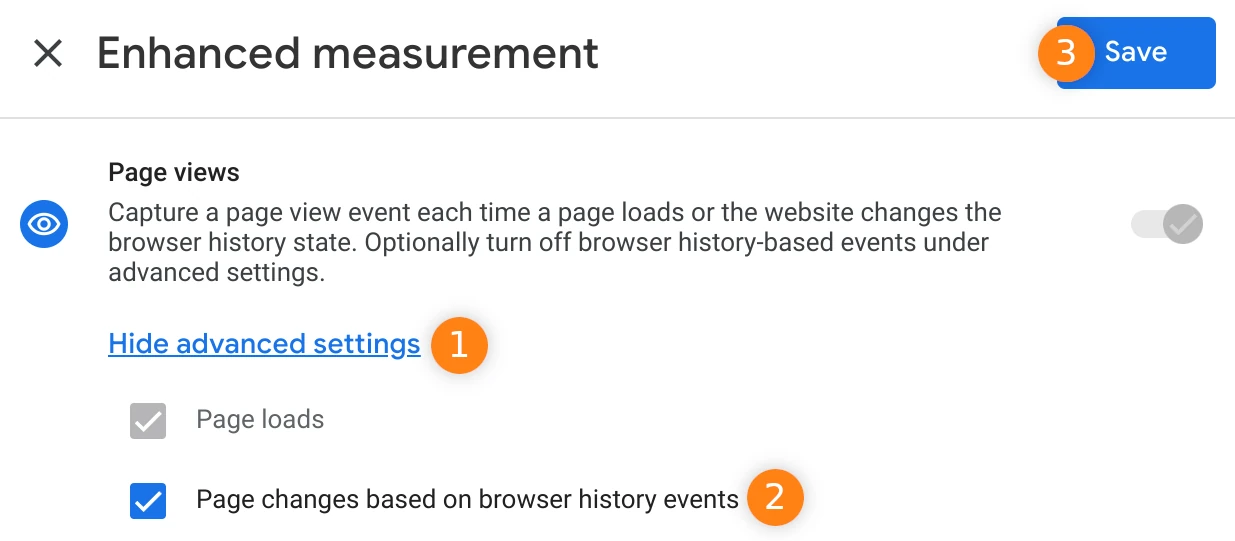
That’s all. Google will now send pageview events regardless of turbo mode status.
Google Tag Manager
If you are using Google Tag Manager, you also need need to add “History Change” trigger to the GA4 Configuration tag: